Combining a static website with a web application
I'd often wondered how I could serve my static html blog alongside some web applications. Did the simplicity and ease of using Hugo to generate nicely rendered mobile friendly blog posts somehow restrict me if I wanted to create some dynamic web applications?
The solution turns out to be relatively simply when you know how. But … figuring out how, leads you down a rabbit hole of new things to understand and configure:-
- Flask
- WSGI ecosystem
- Gunicorn
- nginx with Reverse Proxy
What I'd like to do is serve the static content at the root of my domain robren.net and the web apps at sub-directories within this domain e.g. robren.net/fundamentals
The term "web application" or web app can mean many things, so I'd better be clear about what I mean. I'm referring to a dynamic web page and one which is implemented server side.
The web application will be written as a Flask application. Flask being a popular, simple web application framework, which helps you to write python based web applications.
Given that I've made the choice of Flask, I then need to figure out how to hook things up so that I can route certain traffic to the Flask app and other traffic can be served as static HTML.
I'll first review some relevant technology and then describe how I glued these pieces together.
Having spent a career in networking, understanding the component "plumbing" is always of interest to me.
Let's dive into Flask for starters. We'll start by working backwards from Flask and how it "speaks" to the web app and to the web server.
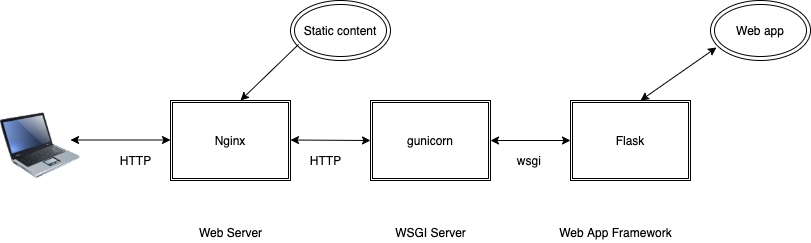
Flask
Flask is a so-called web framework; these typically abstract away the details of dealing with raw HTML as well as provide libraries for session management and interfaces to templating libraries.
It's the magic of templating mixed in with some raw HTML which provides some of the key methods to display the output from dynamic applications. That's a detail for another day.
Flask or rather any python based framework imposes some requirements about how a web server communicates to it, requiring the web server to use the WSGI interface.
WSGI Ecosystem
The Web Server Gateway Interface is a specification defining how Web servers can forward requests to python based web applications. The underlying protocol between the web server and the
Given that I've chosen to use a Python based Web Application Framework, Flask, then I'll need to find a Web Server which supports WSGI.
I found in stack-overflow, where else, this thread What is the point of uWSGI which in turn led to Blog post attempting to explain WSGI ecosystem
The blog post does clarify some things, see the section "How it all fits together" The diagram at the bottom of the blog is good. Here's a good talk explaining WSGI in more depth [[Graham Dumpleton - Secrets of a WSGI Master PyCon 2018]]
Note the potential confusion with the WSGI terminology
- There's WSGI the interface specification.
- Then we have uwsgi, the binary protocol over which the Server speaks to the Web framework.
- Then, we've got an application called uWSGI which is apparently a popular web server which implements the WSGI specification. It "speaks" HTTP on one side and uwsgi on the other.
Picking a WSGI Server.
If the Web Server was able to act as a WSGI gateway, then all we'd need to do it configure the web server, indeed there is the uWSGI gateway I could potentially have chosen to use. Alas life is not so simple.
- uWSGI is not necessarily "production ready or hardened".
- I Also need reverse proxy support from my web server, more on this later.
- I'm not so keen on the level of documentation for uWSGI.
- I'm already using a web server, nginx.
Enter gunicorn.
Gunicorn is a popular WSGI implementation, appears well documented, is updated frequently and is written in python.
The Gunicorn documentation recommends that it's best to use Gunicorn behind a proxy server and recommend the use of nginx. This fits right in with our existing constraints.
The gunicorn hello world
Before looking at how gunicorn can be made to work with flask. Lets understand how it can work with just some bare bones python code.
The Gunicorn front page shows how to run a simple program
$ pip install gunicorn
$ cat myapp.py
def app(environ, start_response):
data = b"Hello, World!\n"
start_response("200 OK", [
("Content-Type", "text/plain"),
("Content-Length", str(len(data)))
])
return iter([data])
$ gunicorn -w 4 myapp:app
[2014-09-10 10:22:28 +0000] [30869] [INFO] Listening at: http://127.0.0.1:8000 (30869)
[2014-09-10 10:22:28 +0000] [30869] [INFO] Using worker: sync
[2014-09-10 10:22:28 +0000] [30874] [INFO] Booting worker with pid: 30874
[2014-09-10 10:22:28 +0000] [30875] [INFO] Booting worker with pid: 30875
[2014-09-10 10:22:28 +0000] [30876] [INFO] Booting worker with pid: 30876
[2014-09-10 10:22:28 +0000] [30877] [INFO] Booting worker with pid: 30877Notice how in the flask app below, we don't need to hand craft the HTML headers.
A sample nginx to gunicorn to flask application setup
This comprehensive Digital Ocean Gunicorn and Flask tutorial shows how to hook up the Gunicorn server to a Flask app. It covers:
- Creation of a python virtual environment
- Installation of Flask and Gunicorn
- Configuration of Flask to interface with a simple app
- Configuration of Gunicorn to interface to Flask
- Systemd configuration to automatically start Gunicorn and point it at the Flask app
- Configuration of nginx to be a proxy to forward requests to a socket established for nginx to Gunicorn communication
This provides a great starting point for what I set out to do. Where it leaves off and where I will pick up is how to have have nginx selectively route traffic either to the Gunicorn server or serve up static website content.
All of that to serve up:
The sample hello world flask app.
from flask import Flask
app = Flask(__name__)
@app.route("/")
def hello():
return "<h1 style='color:blue'>Hello There!</h1>"
if __name__ == "__main__":
app.run(host='0.0.0.0')Nginx configuration
Now I need to figure out how I can make the forwarding of this to be at a given directory like robren.net/myapp
This YouTube: Configure multiple apps to be accessible all via ports 80 contains the crux of what I want. Where the / root might be my static files and a sub-directory e.g /my-app would be forwarded to Gunicorn.
The Nginx beginners guide outlines the use of the location block and how this can be combined with a URI directive and the root directive to form the path to where to serve a given file from on the local filesystem. I combined this with the reverse proxy configuration using the proxy_pass directive to redirect the incoming request to a Unix domain socket. The Gunicorn server listening on this socket.
My nginx configuration looks like this:
# This lives in /etc/nginx/sites-available and is linked to in sites-enabled
server {
listen 80 default_server;
server_name localhost;
# Serve the static site from local folder /data/www
location / {
root /data/www;
}
# Forward requests ending in /myapp to the unix domain socket in the project directory
location /myapp {
include proxy_params;
proxy_pass http://unix:/home/test/Code/myproject.sock;
}The top level of my robren.net domain is served from /data/www on the web server and any apps will be served in this example by going to robren.net/myapp.
Conclusion
I've now figured out how I can combine both the ease of use of writing blog entries in either Markdown or even emacs org files. While I haven't yet updated the hosting server, with Gunicorn, Flask and a test application yet, I now have a clear understanding for how I will be able to do it. And that's the point of this blog; for me to force myself to write, in a, slightly, more readable fashion than my notes, my current understanding and mental model of how various web "components" can be combined together.